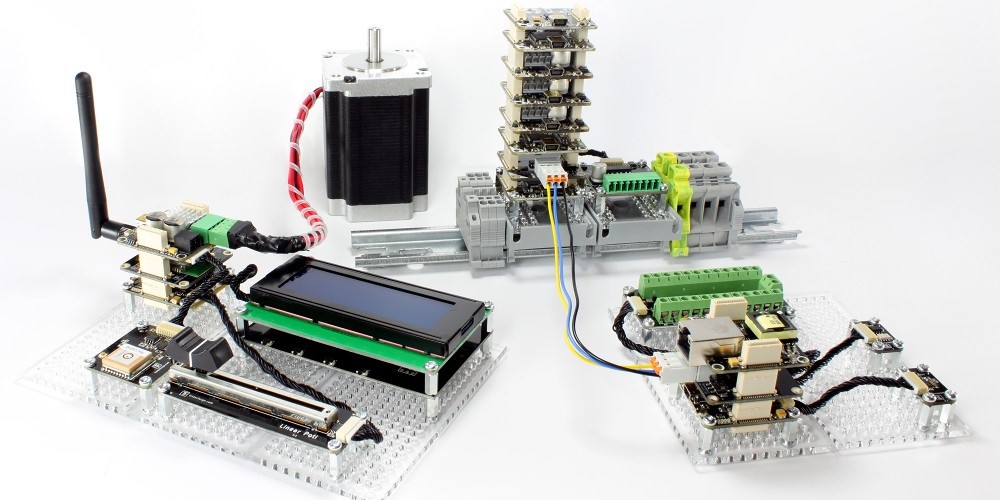Building Blocks for professional Makers and Hackers
As every year we are happy to be supported by TinkerForge. We received a generous discount on their cool and easy to use hardware components that make your project shine! You can find all you need to know on their Website. Please have a look at the list of TinkerForge gadgets available at the Hackathon Stuttgart on the Hackathon Stuttgart Website. We selected everything we thought might possibly be useful for you.
The following can only be a teaser. If you want to know more go to the TinkerForge website, a list of relevant links will be at the end of this article.
What is TinkerForge
TinkerForge is an open source hardware platform of stackable microcontroller building blocks (Bricks) that can control different modules (Bricklets). It’s great for prototyping your IoT solution and it allows you to use your favorite programming language such as C, C++, C#, Object Pascal, Java, Perl, PHP, Python, Ruby, Shell and VB.NET to control these Bricks. So, no need for embedded programming!
What’s the Architecture?
TinkerForge gives you a huge number of different gadgets, those can be categorized as follows:
Bricks
Bricks are 4×4 cm circuit boards. They can evaluate measurements, control motors and communicate with other building blocks. Each Brick has a 32-Bit ARM microcontroller, a USB connector and connectors for more Bricks and Bricklets. Examples for Bricks are Master Brick, IMU Brick, Stepper Brick, RED Brick, Servo Brick, …
It is possible to stack several Bricks onto each other. The bottom Brick of such Stacks needs to be a Master Brick.
Bricklets
Bricklets extend the features of Bricks. They provide means for in- and output of data. Many Bricklets are sensors, but there are also LCD-Bricklets and Bricklets for digital and analog in- and output
Examples for Bricklets are: Accelerometer Bricklet, GPS Bricklet, Joystick Bricklet, …
Master Extensions
Master Extensions extend the communication interfaces of Bricks. Like Bricks, Master Extensions are 4x4cm circuit boards. There are Extensions for Wi-Fi, Ethernet and RS485. From a programming perspective the different interfaces are transparent. A stack with Master Extension behaves as if every board in the stack would be directly connected to the PC over a USB connection.
All these components can either be stacked like Lego bricks or connected via wires, no soldering needed! Use you PC or the RED Brick (which is something like a small RaspberryPI) to control your TinkerForge hardware. The following picture shows how the components can be combined and connected to form a complete hardware solution.
Brick Daemon (brickd)
The Brick Daemon is a daemon (or service on Windows) that acts as a bridge between the Bricks/Bricklets and your Application running on the RED Brick or your PC. So, you need to have it installed local to your application. Find all the relevant information here.
Brick Viewer (brickv)
The Brick Viewer provides a graphical interface for testing Bricks and Bricklets. Each device has its own view that shows the main features and allows to control them. If you have a RED Brick connected you can use the Brick Viewer to deploy/install your application there. More details can be found on the TinkerForge Website.
Language Binding
The API bindings allow you to control Bricks and Bricklets from your programs. They do this by establishing a TCP/IP connection to the Brick Daemon or a WIFI/Ethernet Extension. Each function call creates a TCP/IP packet that is send over the Brick Daemon or directly to the Brick. Incoming packets from the Brick are routed back to the caller.
Many programming languages are supported find out more on the TinkerForge Website.
Support
If you need Support during the Hackathon feel free to ask the logicline folks (green hoodies), they are happy to help. Of course, you can also take a look at the excellent documentation online.
Resources
We prepared a compilation of links that might be interesting for you before or during the Hackathon.
- A nice overview of TinkerForge: https://www.tinkerforge.com/static/vid/complete_450px_en.mp4
- The root of all TinkerForge documentation https://www.tinkerforge.com/en/doc/
- Find Example Code for each supported language, Brick and Bricklet in the Documentation. One example is here: https://www.tinkerforge.com/en/doc/Software/Bricks/RED_Brick_Java.html
- Download the TinkerForge Software here: https://www.tinkerforge.com/en/doc/Downloads.html